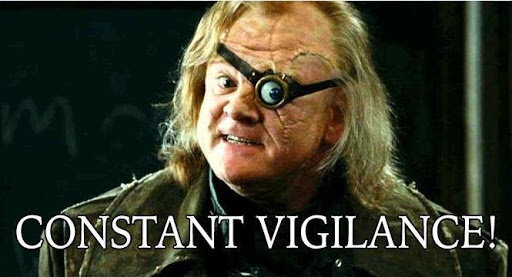ADA Compliance in Websites: Why it Matters and What You Need to Know
It’s unlikely that the legislators responsible for drafting the Americans with Disabilities Act over 30 years ago had any idea how we’d buy most of our stuff in 2020. Amazon Prime sounds more like a new Transformers Autobot than it does a means in which families of the future would bond with their local UPS driver.
But what those legislators did do is write a law tight enough to ensure Americans with disabilities would enjoy the same level of access as their fully-abled brethren — even as technology and commerce changed. In 1990, ADA compliance in websites may not have been specifically mentioned, but in 2020, the expectation is that your website is fully accessible to Americans with disabilities.. This means that blind users, deaf users, and those that use assistive technologies, such as voice or screen readers, should be able to use your site as intended.
3 Key Reasons Why Your Site Needs To Be ADA Compliant
Be a good community partner – the ADA was passed because as a society, we value all Americans having equal access and it just makes sense to extend this idea to websites. A rising tide lifts all boats ...and provides them with amazing online deals $$$ this Sunday only $$$!
Ensure maximum market reach – as a business owner, we all have to consider our target market, but there are few if any scenarios where that target market would be “everyone who wants to buy my product, except maybe for people who can’t actually see my website or, like, click on stuff with their hands.” I dunno, maybe that is your target market. Maybe you’re right now twisting your big handlebar mustache after having just tied your competitor to the train tracks. It takes all sorts, I guess.
Prevent lawsuits – if #1 and #2 are not enough, preventing unnecessary lawsuits is usually a big deal for any business owner. Depending on the size of your business, you may be required to follow ADA directives. In 2019, 11,053 ADA Title III federal lawsuits were filed, including a lawsuit against Beyonce’s website. If Queen Bey can’t slay in court against an ADA Title III lawsuit, what hope do you have? (bet there’s a good bey meme i could put here…)
Lawsuits – What Companies are Most at Risk
While all companies that fall under ADA guidelines need to be compliant, e-commerce companies may face the most risk if they are not. E-commerce sites are fairly black and white as to what the intent of the site is and whether the sales process can be fulfilled with only a keyboard and/or assistive technology. If a person with disabilities can’t add a product to a cart and check out because your site doesn’t work with a screen reader or keyboard navigation, they can’t use your site and you are liable. While e-commerce companies understandably tend to run lean to preserve ROI, not investing in an ADA compliant website can ultimately cost the company more in settlements than the cost of updating the website.
How Do I Know if My Site is ADA-Compliant?
If you are not sure if your site is ADA compliant, try using your site as if you had a visual or mobility impairment. One way to do this is to try using a screen reader on your website. A screen reader is a type of software that renders text and image content as speech or braille output. Note: Many operating systems include screen readers in their software, such as Microsoft Windows’ Microsoft Narrator, Apple macOS and iOS VoiceOver, Google Android Talkback and more. The American Foundation for the Blind also provides several recommendations for third party software, such as the industry-standard JAWS. https://www.afb.org/blindness-and-low-vision/using-technology/assistive-technology-products/screen-readers
Another method is to try to navigate your website using only the keyboard — specifically the tab, space, and enter keys, as well as search and other system-specific hotkeys. The big test is if you can accomplish what the site’s purpose is. For example, in an e-commerce site, can you find and select the product you are looking for and complete the purchasing process using only a keyboard? Here’s a handy guide for what key combinations are typically used to navigate a site: https://webaim.org/techniques/keyboard/#testing
Browser extensions and scanners like Axe and Wave can be useful for finding core coding issues that may be picked up by lawsuit trolls, but beware relying solely on these applications, as many can report false positives, unfixable negatives, or generally miss the overall usability of your site.
What is Involved in an ADA Audit (and Do I Even Need One)?
To be certain of your site’s ADA compliance, contact a reputable web development agency for a site audit. Auditing your site is like having a building inspector test your structure to make sure everything is up to code.
Good ADA Audits Have Two Key Components:
Code Scanning: using the aforementioned scanners to quickly run through every page on your site to verify that the coding is technically correct.
Usability Testing: each page needs to be reviewed for end-user experience. Even with correct coding, issues can still be present. For example, a user can get trapped in a tab loop if they get stuck on a pop-up window. Pages also need to be reviewed for good contrast ratios between words and backgrounds or images as well as to ensure that all the process flows work as intended.
How Long Does an ADA Audit Take?
Audit time varies by site from days to weeks depending on the number of pages and the age of the site. While ADA-compliance has been around for quite some time, it may not be as common in older sites. Complexity of the site will also affect audit time. If you have pop-ups, slides, galleries, tools, etc., you can expect your audit to take a bit longer. The platform that you are using (e.g., WordPress, Squarespace, etc.) can also affect how long this process will take.
How Do I Get Compliant?
If your site is not compliant, the web developer will need to alter and correct the code that is being sent to the browser. In some cases, the solution may involve editing the site template to include some missing tags and values, but in other cases, the solution may require more in-depth re-coding or even redesign. In either case, the goal is to alter the code that is being sent to the browser to allow for screen reading and other assistive technologies to be fully incorporated.
Updating an Existing Site to be Compliant
While the process of updating your site to be ADA-compliant may seem intimidating, it does not need to be. Work with your developer to approach the process with incremental or Agile fixes. This approach follows the 80/20 rule and allows you to update your site in smaller, more manageable increments. Start with the easier fixes that will have the biggest impact, then address the more complex elements in smaller increments.
Creating an ADA-Compliant Site
If you have not yet built your site or are in the process of creating a new site, be sure to let your developer know that you want an ADA-compliant site. If the developer seems unsure of what that entails or charges extra, it’s time to find a new, ideally not-as-terrible developer. Because it's important to note: while modifying existing code to be ADA-compliant will take time and effort, doing it right from scratch does not.
Of course, not everyone has the budget for a completely custom build. And while many prebuilt templates are ADA-compliant and keyboard navigable, it can be difficult to identify which are on the surface. But then you’re still not in the clear. As templates are customized, keeping your site accessible requires constant vigilance!
As sites grow and evolve, the accessibility of your pages are under regular attack. Minor changes to templates can break keyboard navigability and tab-order, WAI-ARIA roles can be mangled or made redundant, content hierarchies flattened, cats and dogs living together, mass hysteria! Worst of all are all the third-party plug-ins and apps we love to add to our WordPress and Shopify sites. Many are ADA-compliant, many more are not. Working with a developer that understands your needs and goals will ensure that your site remains accessible and meets the needs of all potential users.
Having an ADA-compliant website is essential in today’s world. This is not just a business decision, it is an empathic one. People with disabilities want to access your sites and use your products, and they deserve a functional, coherent web experience. If you need assistance with determining if your site is ADA compliant or updating your site, contact the team at Swiftkick Web. We would be happy to work with you!